「Keyboard Moe」从零开始自制键盘(二):蓝牙连接与原型键盘矩阵
前情回顾
开发板
由于之前设计的主控是 ESP-WROOM-32,而且自动刷机口用的 CP210x 芯片。理所当然,开发板就会买 ESP32-DevKitC ESP-WROOM-32。最近日本疫情也是越来越重了,我就从秋月电子通商网站上买了一片。说实话这网站的硬件也不是特别全,如果最后配 BOM 可能还是要亲自去跑秋叶原。ESP32 自己的官方库不是特别好用,好在已经有兼容的 Arduino 库。PlatformIO 对 ESP32 开发板也做了支持,所以一键就能建出基本的工程结构。
蓝牙连接
我对蓝牙一窍不通,就上网参考一下。我上网看了看找到一个 Gist 样例。跑了一下很容易跑通了。比较奇怪的是,一引入蓝牙的协议栈,Flash 就吃掉 73% 了,其它部分程序可能要省着用了。
Advanced Memory Usage is available via "PlatformIO Home > Project Inspect"
RAM: [= ] 11.0% (used 35960 bytes from 327680 bytes)
Flash: [======= ] 73.6% (used 964611 bytes from 1310720 bytes)
但我不能直接抄这代码,首先这东西是 GNU LGPL 协议的,实在是太污染了。另一个问题是,这个 C++ 代码写得非常不 C++,而且在协议栈上只实现了键盘相关的协议,而我需要同时用 HID 中键盘和鼠标两者的协议。所以我又参考了 ESP32 的另一个实现,最后还是选择自己重写。
// status.h
#ifndef STATUS_H_
#define STATUS_H_
bool bluetoothConnected = false;
#endif // STATUS_H_
// BluetoothService.h
#ifndef BLUETOOTH_SERVICE_H_
#define BLUETOOTH_SERVICE_H_
#include <Arduino.h>
#include <BLEDevice.h>
#include <BLEHIDDevice.h>
#include <BLE2902.h>
#include <status.h>
static const uint8_t HID_REPORT_MAP[] = {
0x05, 0x01, // Usage Page (Generic Desktop)
0x09, 0x02, // Usage (Mouse)
0xA1, 0x01, // Collection (Application)
0x85, 0x01, // Report Id (1)
0x09, 0x01, // Usage (Pointer)
0xA1, 0x00, // Collection (Physical)
0x05, 0x09, // Usage Page (Buttons)
0x19, 0x01, // Usage Minimum (01) - Button 1
0x29, 0x03, // Usage Maximum (03) - Button 3
0x15, 0x00, // Logical Minimum (0)
0x25, 0x01, // Logical Maximum (1)
0x75, 0x01, // Report Size (1)
0x95, 0x03, // Report Count (3)
0x81, 0x02, // Input (Data, Variable, Absolute) - Button states
0x75, 0x05, // Report Size (5)
0x95, 0x01, // Report Count (1)
0x81, 0x01, // Input (Constant) - Padding or Reserved bits
0x05, 0x01, // Usage Page (Generic Desktop)
0x09, 0x30, // Usage (X)
0x09, 0x31, // Usage (Y)
0x09, 0x38, // Usage (Wheel)
0x15, 0x81, // Logical Minimum (-127)
0x25, 0x7F, // Logical Maximum (127)
0x75, 0x08, // Report Size (8)
0x95, 0x03, // Report Count (3)
0x81, 0x06, // Input (Data, Variable, Relative) - X & Y coordinate
0xC0, // End Collection
0xC0, // End Collection
0x05, 0x01, // Usage Pg (Generic Desktop)
0x09, 0x06, // Usage (Keyboard)
0xA1, 0x01, // Collection: (Application)
0x85, 0x02, // Report Id (2)
//
0x05, 0x07, // Usage Pg (Key Codes)
0x19, 0xE0, // Usage Min (224)
0x29, 0xE7, // Usage Max (231)
0x15, 0x00, // Log Min (0)
0x25, 0x01, // Log Max (1)
//
// Modifier byte
0x75, 0x01, // Report Size (1)
0x95, 0x08, // Report Count (8)
0x81, 0x02, // Input: (Data, Variable, Absolute)
//
// Reserved byte
0x95, 0x01, // Report Count (1)
0x75, 0x08, // Report Size (8)
0x81, 0x01, // Input: (Constant)
//
// LED report
0x95, 0x05, // Report Count (5)
0x75, 0x01, // Report Size (1)
0x05, 0x08, // Usage Pg (LEDs)
0x19, 0x01, // Usage Min (1)
0x29, 0x05, // Usage Max (5)
0x91, 0x02, // Output: (Data, Variable, Absolute)
//
// LED report padding
0x95, 0x01, // Report Count (1)
0x75, 0x03, // Report Size (3)
0x91, 0x01, // Output: (Constant)
//
// Key arrays (6 bytes)
0x95, 0x06, // Report Count (6)
0x75, 0x08, // Report Size (8)
0x15, 0x00, // Log Min (0)
0x25, 0x65, // Log Max (101)
0x05, 0x07, // Usage Pg (Key Codes)
0x19, 0x00, // Usage Min (0)
0x29, 0x65, // Usage Max (101)
0x81, 0x00, // Input: (Data, Array)
//
0xC0, // End Collection
//
0x05, 0x0C, // Usage Pg (Consumer Devices)
0x09, 0x01, // Usage (Consumer Control)
0xA1, 0x01, // Collection (Application)
0x85, 0x03, // Report Id (3)
0x09, 0x02, // Usage (Numeric Key Pad)
0xA1, 0x02, // Collection (Logical)
0x05, 0x09, // Usage Pg (Button)
0x19, 0x01, // Usage Min (Button 1)
0x29, 0x0A, // Usage Max (Button 10)
0x15, 0x01, // Logical Min (1)
0x25, 0x0A, // Logical Max (10)
0x75, 0x04, // Report Size (4)
0x95, 0x01, // Report Count (1)
0x81, 0x00, // Input (Data, Ary, Abs)
0xC0, // End Collection
0x05, 0x0C, // Usage Pg (Consumer Devices)
0x09, 0x86, // Usage (Channel)
0x15, 0xFF, // Logical Min (-1)
0x25, 0x01, // Logical Max (1)
0x75, 0x02, // Report Size (2)
0x95, 0x01, // Report Count (1)
0x81, 0x46, // Input (Data, Var, Rel, Null)
0x09, 0xE9, // Usage (Volume Up)
0x09, 0xEA, // Usage (Volume Down)
0x15, 0x00, // Logical Min (0)
0x75, 0x01, // Report Size (1)
0x95, 0x02, // Report Count (2)
0x81, 0x02, // Input (Data, Var, Abs)
0x09, 0xE2, // Usage (Mute)
0x09, 0x30, // Usage (Power)
0x09, 0x83, // Usage (Recall Last)
0x09, 0x81, // Usage (Assign Selection)
0x09, 0xB0, // Usage (Play)
0x09, 0xB1, // Usage (Pause)
0x09, 0xB2, // Usage (Record)
0x09, 0xB3, // Usage (Fast Forward)
0x09, 0xB4, // Usage (Rewind)
0x09, 0xB5, // Usage (Scan Next)
0x09, 0xB6, // Usage (Scan Prev)
0x09, 0xB7, // Usage (Stop)
0x15, 0x01, // Logical Min (1)
0x25, 0x0C, // Logical Max (12)
0x75, 0x04, // Report Size (4)
0x95, 0x01, // Report Count (1)
0x81, 0x00, // Input (Data, Ary, Abs)
0x09, 0x80, // Usage (Selection)
0xA1, 0x02, // Collection (Logical)
0x05, 0x09, // Usage Pg (Button)
0x19, 0x01, // Usage Min (Button 1)
0x29, 0x03, // Usage Max (Button 3)
0x15, 0x01, // Logical Min (1)
0x25, 0x03, // Logical Max (3)
0x75, 0x02, // Report Size (2)
0x81, 0x00, // Input (Data, Ary, Abs)
0xC0, // End Collection
0x81, 0x03, // Input (Const, Var, Abs)
0xC0, // End Collection
0x06, 0xFF, 0xFF, // Usage Page(Vendor defined)
0x09, 0xA5, // Usage(Vendor Defined)
0xA1, 0x01, // Collection(Application)
0x85, 0x04, // Report Id (4)
0x09, 0xA6, // Usage(Vendor defined)
0x09, 0xA9, // Usage(Vendor defined)
0x75, 0x08, // Report Size
0x95, 0x7F, // Report Count = 127 Btyes
0x91, 0x02, // Output(Data, Variable, Absolute)
0xC0, // End Collection
};
class BluetoothService {
private:
BLEHIDDevice* hid;
BLEAdvertising *pAdvertising;
public:
BLECharacteristic* input;
BLECharacteristic* output;
BluetoothService();
void startAdvertising();
void stopAdvertising();
};
class BluetoothCallbacks: public BLEServerCallbacks {
BluetoothService* service;
void onConnect(BLEServer* _);
void onDisconnect(BLEServer* pServer);
public:
BluetoothCallbacks(BluetoothService* service);
};
class BluetoothOutputCallbacks : public BLECharacteristicCallbacks {
void onWrite(BLECharacteristic* me);
};
#endif // BLUETOOTH_SERVICE_H_
// BluetoothService.cpp
#ifndef BLUETOOTH_SERVICE_CPP_
#define BLUETOOTH_SERVICE_CPP_
#include "BluetoothService.h"
BluetoothCallbacks::BluetoothCallbacks(BluetoothService* service) {
this->service = service;
}
void BluetoothCallbacks::onConnect(BLEServer* _) {
BLE2902* desc = (BLE2902*)service->input->getDescriptorByUUID(BLEUUID((uint16_t)0x2902));
desc->setNotifications(true);
bluetoothConnected = true;
Serial.println("Bluetooth Connected.");
}
void BluetoothCallbacks::onDisconnect(BLEServer* pServer){
BLE2902* desc = (BLE2902*)service->input->getDescriptorByUUID(BLEUUID((uint16_t)0x2902));
desc->setNotifications(false);
bluetoothConnected = false;
Serial.println("Bluetooth Disconnected.");
}
void BluetoothOutputCallbacks::onWrite(BLECharacteristic* me){
uint8_t* value = (uint8_t*)(me->getValue().c_str());
Serial.printf("special keys: %d\n", *value);
}
BluetoothService::BluetoothService() {
BLEDevice::init("Keyboard Moe");
BLEServer *pServer = BLEDevice::createServer();
pServer->setCallbacks(new BluetoothCallbacks(this));
hid = new BLEHIDDevice(pServer);
input = hid->inputReport(1);
output = hid->outputReport(1);
output->setCallbacks(new BluetoothOutputCallbacks());
std::string manufacturer = "CodeRemixer";
hid->manufacturer()->setValue(manufacturer);
hid->pnp(0x02, 0xe502, 0xa111, 0x0210);
BLESecurity *pSecurity = new BLESecurity();
pSecurity->setAuthenticationMode(ESP_LE_AUTH_BOND);
// https://www.bluetooth.com/wp-content/uploads/Sitecore-Media-Library/Gatt/Xml/Characteristics/org.bluetooth.characteristic.hid_information.xml
hid->hidInfo(0x00, 0x02);
hid->reportMap((uint8_t*)HID_REPORT_MAP, sizeof(HID_REPORT_MAP));
hid->startServices();
pAdvertising = pServer->getAdvertising();
pAdvertising->setAppearance(HID_KEYBOARD);
pAdvertising->addServiceUUID(hid->hidService()->getUUID());
}
void BluetoothService::startAdvertising() {
pAdvertising->start();
Serial.println("Advertising Started.");
}
void BluetoothService::stopAdvertising() {
pAdvertising->stop();
Serial.println("Advertising Stopped.");
}
#endif // BLUETOOTH_SERVICE_CPP_
写完发现一个奇怪的事情就是蓝牙一连接会把循环阻塞,于是直接用 FreeRTOS 来执行蓝牙代码。
// main.cpp
#include <Arduino.h>
#include <status.h>
#include "BluetoothService.cpp"
BluetoothService* bluetoothService;
void bluetoothServiceProcess(void*) {
bluetoothService = new BluetoothService();
bluetoothService->startAdvertising();
delay(portMAX_DELAY);
}
void setup() {
Serial.begin(115200);
Serial.println("Moe Keyboard is Starting Up...");
xTaskCreate(bluetoothServiceProcess, "bluetooth_server", 20000, NULL, 5, NULL);
}
4x3 键盘矩阵
接下来就是需要调键盘按键了,一个节省 pin 的典型设计就是键盘矩阵。为了解耦,这里使用的是键盘矩阵套件,等测试通过后才会换成正式的键盘矩阵。我买的是 4x3 键盘矩阵套件。
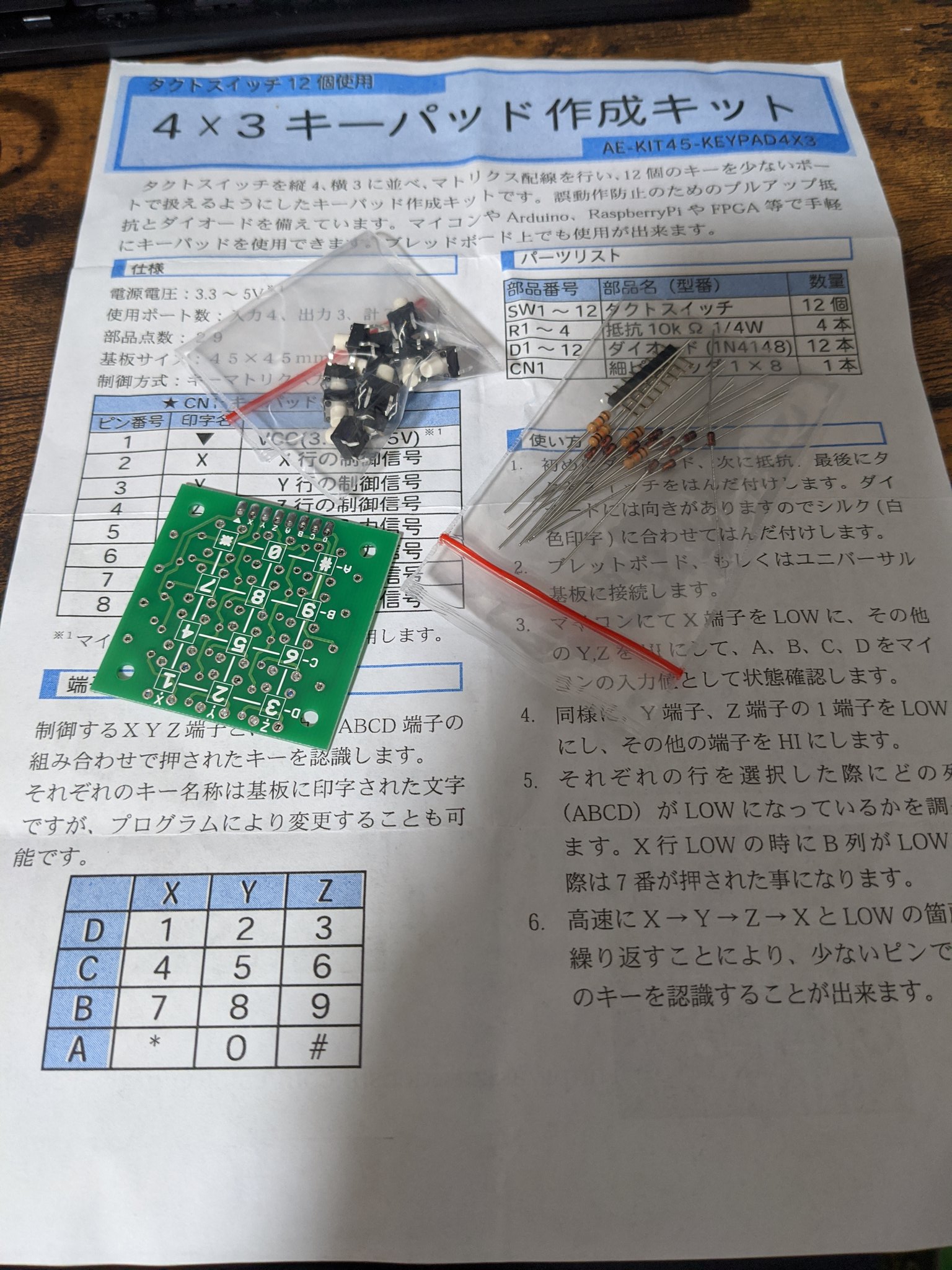
买回来花了两个小时自己焊接了起来。比较奇怪的是二极管正负极标注和脚的长度不匹配,吓得我赶紧用万用表出来重新测了一下。
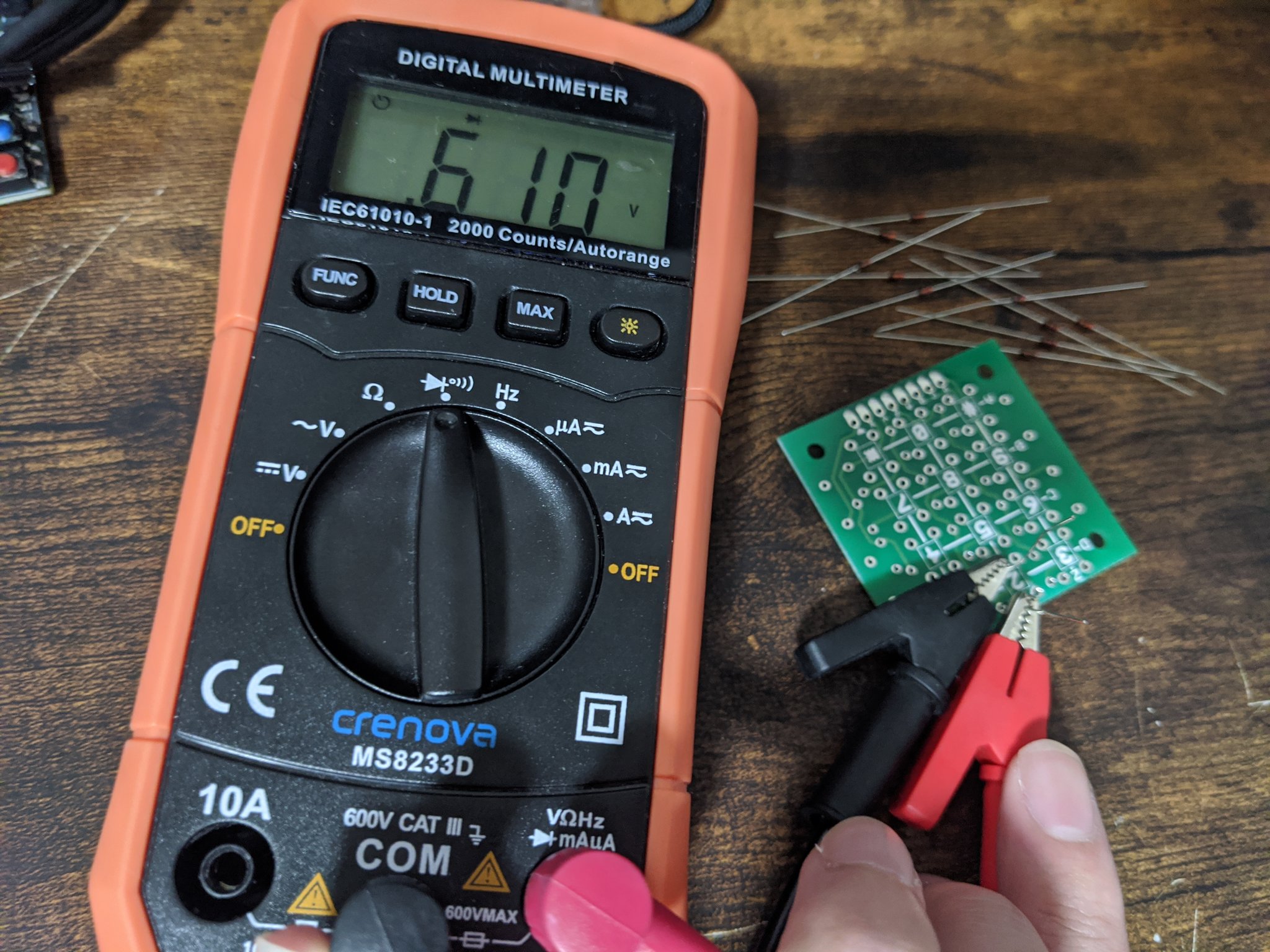
焊得非常吃力,焊完反应过来,把焊台温度调得太低了…
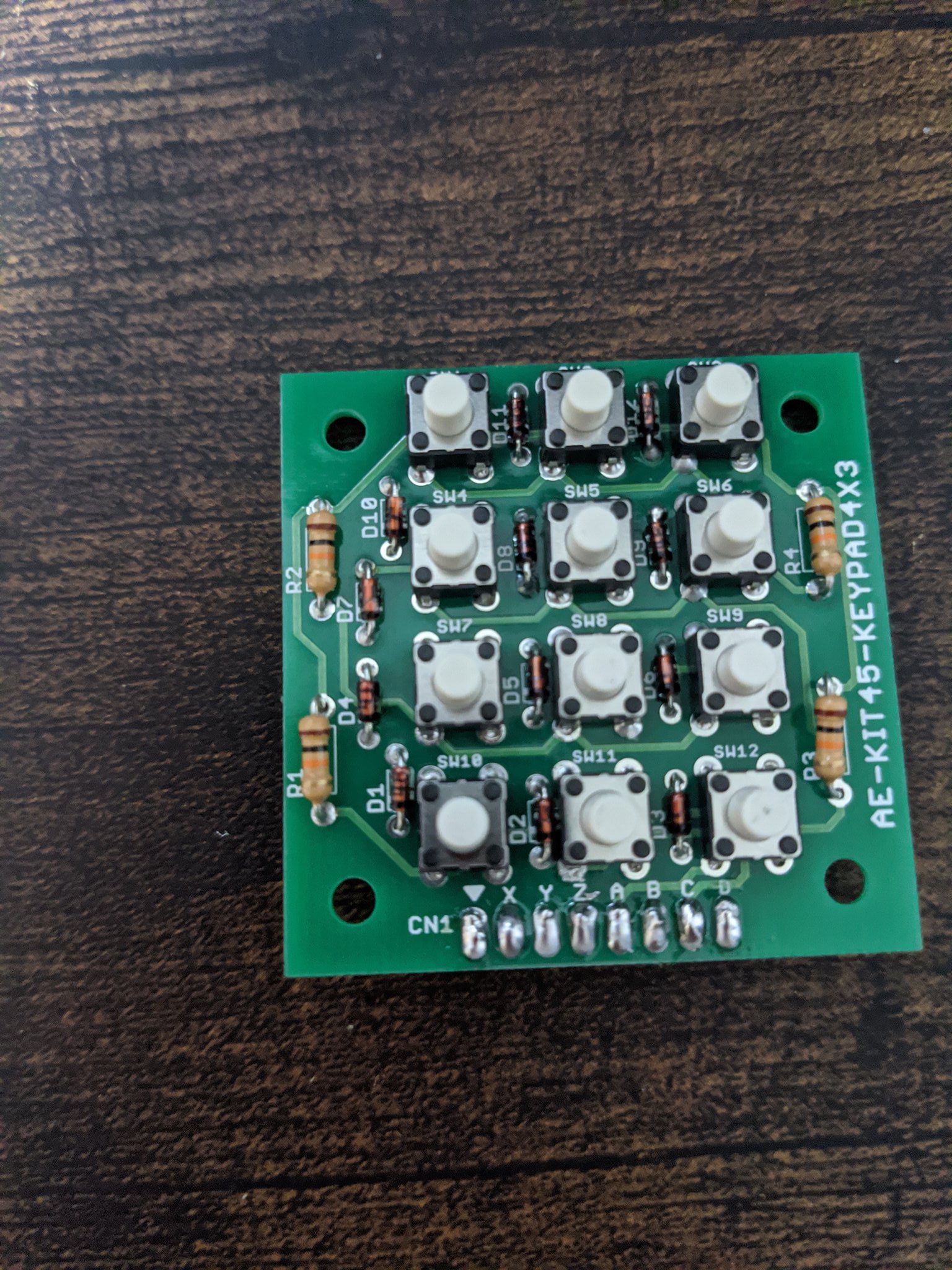
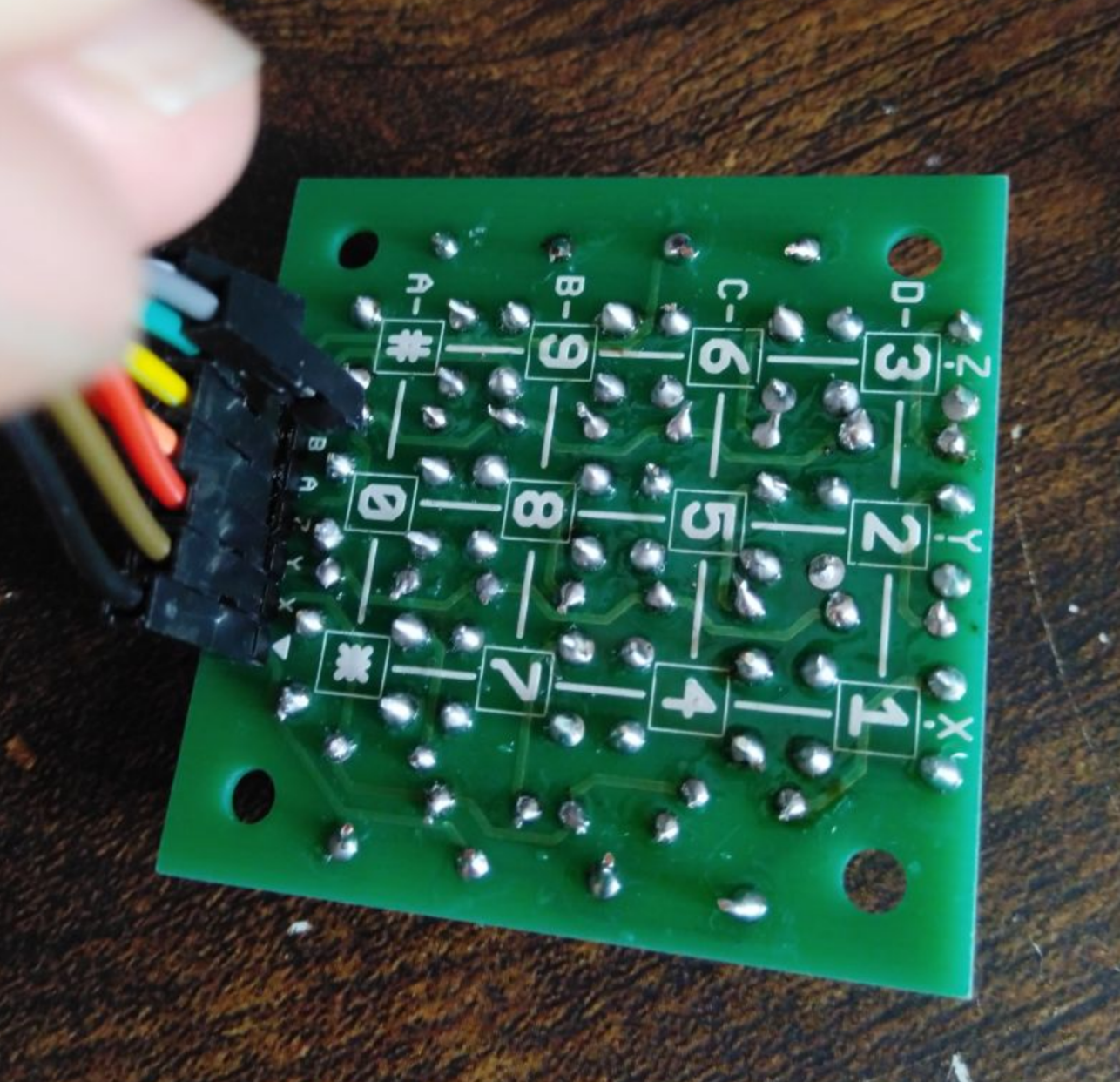
键盘矩阵扫描
这个键盘矩阵套件自带上拉电阻,这和最后我的矩阵有一定出入(因为我还要实现灯阵),但程序还是差不多的。
一开始我选的是 34 35 32 33 25 26 27 这几 pin 来做。结果,写完后发现前两排按键死活不能用。一开始以为自己焊接短路了,用万用表测了半天也没找到短路点。以防万一又重新焊了一遍结果问题依旧。
最后查了一下发现 GPIO 34 35 36 39 是无法作为 output 模式运行的,最后把需要 output 的更换到了 19 18 和 5 上。
// gpio.h
#ifndef GPIO_H_
#define GPIO_H_
#include "KeyCode.cpp"
static const uint8_t COL_NUM = 3;
static const uint8_t ROW_NUM = 4;
static const uint8_t COL_GPIO[] = {
19, 18, 5
};
static const uint8_t ROW_GPIO[] = {
33, 25, 26, 27
};
static const KeyCode* KEYCODE_MAP[] = {
new KeyCode(NORMAL, 0x55), // *
new KeyCode(NORMAL, 0x5f), // 7
new KeyCode(NORMAL, 0x5c), // 4
new KeyCode(NORMAL, 0x59), // 1
new KeyCode(NORMAL, 0x62), // 0
new KeyCode(NORMAL, 0x80), // 8
new KeyCode(NORMAL, 0x5d), // 5
new KeyCode(NORMAL, 0x5a), // 2
new KeyCode(NORMAL, 0xcc), // #
new KeyCode(NORMAL, 0x61), // 9
new KeyCode(NORMAL, 0x5e), // 6
new KeyCode(NORMAL, 0x5b), // 3
};
static bool keyStatus[COL_NUM][ROW_NUM] = { false };
static bool keyStatusSaved[COL_NUM][ROW_NUM] = { false };
#endif // GPIO_H_
// KeyCode.h
#ifndef KEYCODE_H_
#define KEYCODE_H_
enum KeyType {
MULTIMEDIA,
MODIFIER,
NORMAL,
};
class KeyCode {
public:
KeyType type;
uint8_t code;
KeyCode(KeyType type, uint8_t code);
};
#endif // KEYCODE_H_
// KeyCode.cpp
#ifndef KEYCODE_CPP_
#define KEYCODE_CPP_
#include "KeyCode.h"
KeyCode::KeyCode(KeyType type, uint8_t code) {
this->type = type;
this->code = code;
}
#endif // KEYCODE_CPP_
#include <Arduino.h>
#include <status.h>
#include "gpio.h"
#include "BluetoothService.cpp"
BluetoothService* bluetoothService;
void bluetoothServiceProcess(void*) {
bluetoothService = new BluetoothService();
bluetoothService->startAdvertising();
delay(portMAX_DELAY);
}
void setup() {
Serial.begin(115200);
Serial.println("Moe Keyboard is Starting Up...");
for (uint8_t i = 0; i < COL_NUM; i++) {
pinMode(COL_GPIO[i], OUTPUT);
}
for (uint8_t i = 0; i < ROW_NUM; i++) {
pinMode(ROW_GPIO[i], INPUT);
}
xTaskCreate(bluetoothServiceProcess, "bluetooth_server", 20000, NULL, 5, NULL);
}
void loop() {
// Matrix Scan
for (uint8_t i = 0; i < COL_NUM; i++) {
for (uint8_t j = 0; j < COL_NUM; j++)
i == j ? digitalWrite(COL_GPIO[j], LOW) : digitalWrite(COL_GPIO[j], HIGH);
for (uint8_t j = 0; j < ROW_NUM; j++) {
keyStatus[i][j] = !digitalRead(ROW_GPIO[j]);
}
}
// Output
for (uint8_t i = 0; i < COL_NUM; i++) {
for (uint8_t j = 0; j < ROW_NUM; j++) {
if (keyStatus[i][j] == true && keyStatusSaved[i][j] == false) {
Serial.printf("Key Down: (col: %d, row: %d, code: %d)\n", i, j, KEYCODE_MAP[i * ROW_NUM + j]->code);
} else if (keyStatus[i][j] == false && keyStatusSaved[i][j] == true) {
Serial.printf("Key Up: (col: %d, row: %d, code: %d)\n", i, j, KEYCODE_MAP[i * ROW_NUM + j]->code);
}
keyStatusSaved[i][j] = keyStatus[i][j];
}
}
delay(1);
}
运行结果:
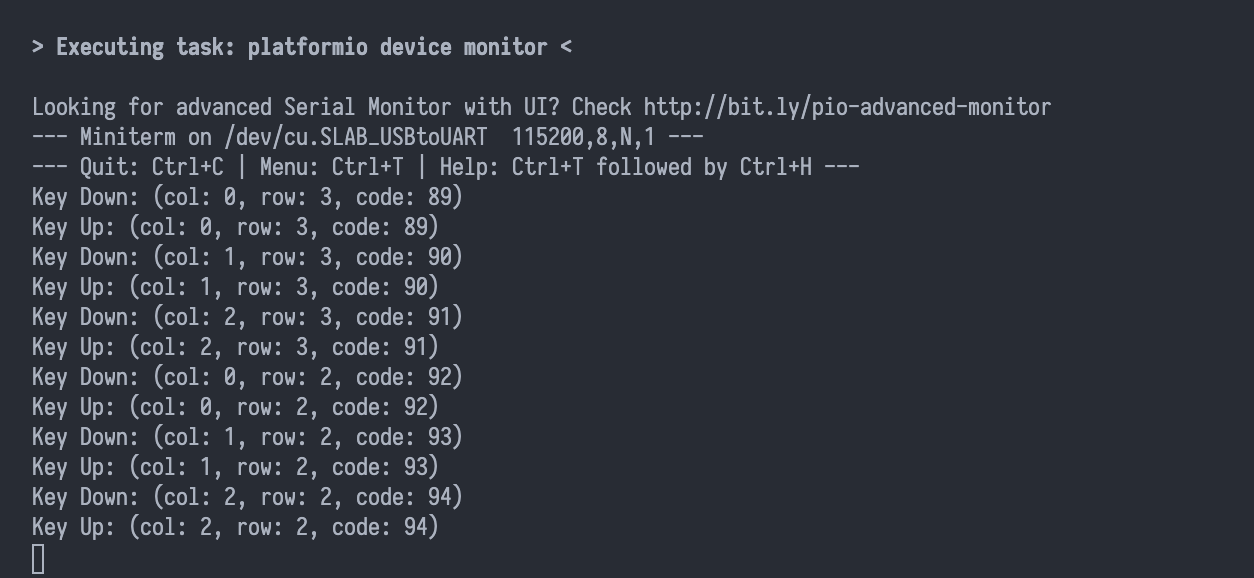
完美。

Comments